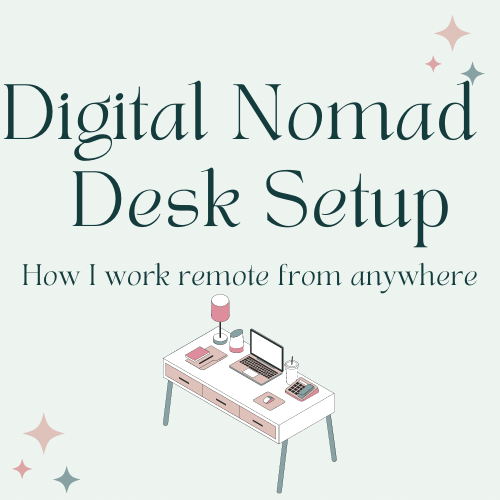
My minimalist digital nomad setup: 6 essentials (and 4 things to avoid)
Working remotely is awesome. The ability to set up shop anywhere and get paid to work is a freaking dream, and I’m so blessed to have the opportunity to do it. However, remote work is difficult in one distinct way: ergonomics. Doing an entire online job from a small laptop is tricky. The first hour might be fine, but your neck and back will likely start to feel it after a few hours. I want to share my minimalist digital nomad setup, and how I stay productive while on the go.
I reviewed my purchases over the past few years as a digital nomad to decide what I suggest, and what I wouldn’t. I want to preface this by saying you don’t need a lot to work remotely. A lot of people will insist you need this gadget or that accessory, and it’s simply not true. Anybody with a desire to work online and a basic computer can be a digital nomad. The concept of gatekeeping nomadism is ridiculous and elitist, in my opinion. These are my suggestions for what I use, but you can certainly substitute with your preferences as you wish.
These are my top recommendations for aspiring or current digital nomads who want the best travel computer setup.
Note: some of these are affiliate links, but they won’t cost you anything 🙂
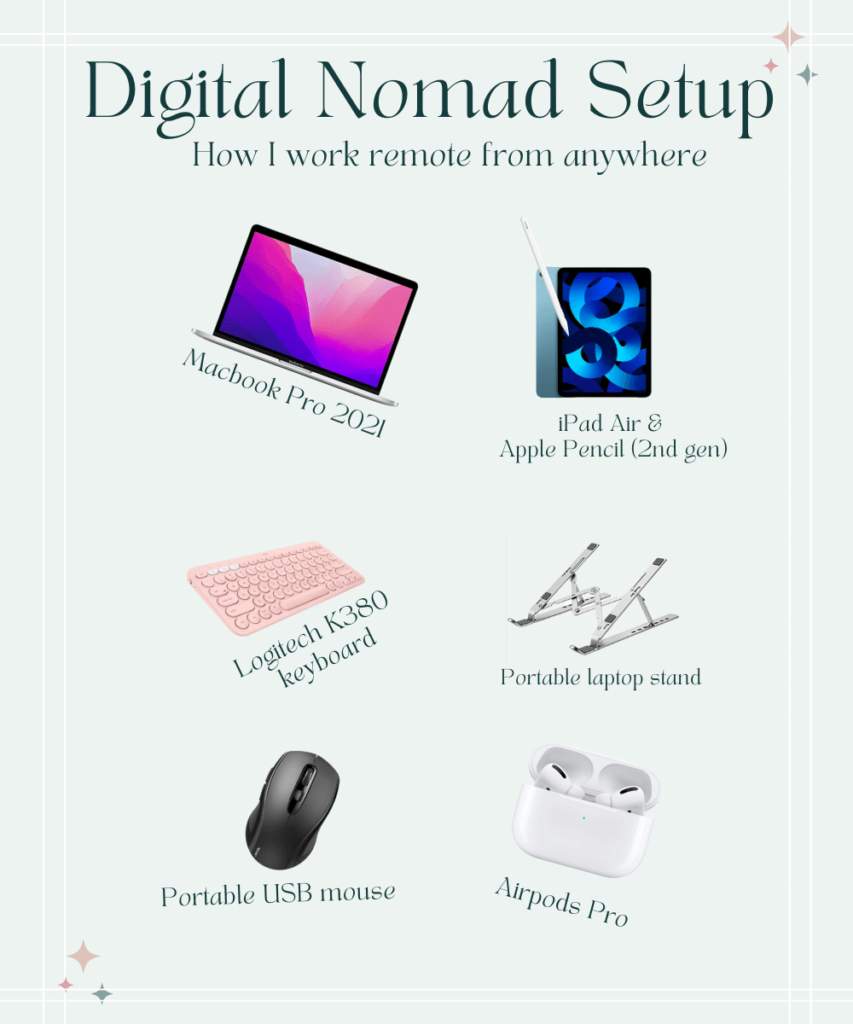
Digital nomad desk setup – hardware
The tools that I use for the best travel computer setup when working from remote coffee shops, coworking spaces, and hotels.
Macbook Pro M1 2021 – The most important part of any digital nomad desk setup: my beloved Macbook. The M1 Pro is a beast, and I can do SO much multitasking with it. I had a Macbook Air for about 10 years before finally upgrading to the Pro, and I love how Apple computers last forever and are so easy to use. I also have a keyboard cover for it, which I highly suggest because of the dust that can affect the keyboard while traveling (I use this one).
Apple iPad Air 5 – This is a newer addition to my gear, but I love it. It’s great for taking notes, doing creative work on the go, and it acts as a second monitor while traveling. I also have a Paperlike screen cover on it to help with writing.
Digital nomad setup – accessories
Some people work with just a laptop. I do not.
Apple Pencil (2nd gen) – I never thought I’d be someone that liked Apple Pencils, but boy do I love mine. It makes writing notes, tracking my goals, and some creative tasks so much easier and more fun than using a mouse or (heaven forbid) a trackpad.
Logitech Multi-Device K380 keyboard – I love my Mac, but I don’t like typing on it. I know, it’s weird. But I much prefer this Logitech keyboard. You can sync it with multiple devices, so I can switch from my computer to my iPad to my phone with a single click of a button. I have the pink one, but they have several other colors.
Portable collapsable laptop stand – This laptop stand is awesome because it folds up small, is super sturdy, and allows me to prop up my computer anywhere. I don’t know about you, but I don’t like feeling hunched over my laptop, so this laptop stand combined with the Logitech keyboard really gives me a good opportunity to work ergonomically. There are plenty of expensive laptop stands (like this roost laptop stand), but I personally don’t need a ton of bells and whistles.
USB Bluetooth mouse – I will never, ever, ever use a trackpad if I don’t have to. People who use trackpads are level of chaos that I absolutely cannot comprehend. I need a mouse if I’m going to get anything done. I’m not super picky about which mouse I use in my digital nomad setup, but I prefer the ones that have a USB while I’m traveling because wires get really annoying.
Airpods Pro – I’m sorry if this seems like I’m Apple fangirling, but the whole ecosystem is so reliable, which is important when you don’t know when you’ll have access to quality tech repair services again. The regular AirPods are fine, but traveling is noisy. Cafés, hotels, airplanes, trains. Everything is loud and distracting. Really, any noise-canceling headphones will do (here’s a good budget alternative), but I received the Pros as a gift and I’m hooked for life.
Things I’ve tried that did not work for my digital nomad setup
Lepow portable monitor – I’m super sad that I spent so much money on this. I kept reading about how helpful it would be to have a second monitor, so I bit the bullet and spent almost $200 on this portable monitor. Not only doesn’t require a ton of cords to use and draw power from your computer or require a separate wired wall plugin, but the resolution also isn’t even really that good. It’s a hassle to set up and the image quality makes this thing essentially pointless to me. I’d rather not use a second monitor than use this monitor, and every time I’ve taken this thing anywhere, I never actually use it.
iPad Mini – iPad mini is awesome! But not for a digital nomad setup. I would say this is a great tool for consuming content, reading books, and light Internet browsing, but it’s not strong enough nor big enough to use for most work purposes. The newer models can be used as a second monitor, similar to the iPad Air, but I don’t know who will actually get any use out of this as the screen is prohibitively tiny.
Hardshell laptop cases – These are the worst thing for your laptop, IMO. They wear down the hinges and cause the computer to break faster. Instead, I use a Fishskyn and they’re perfectly protective (and adorable).
This “ergonomic” Anker mouse – Just because it’s ergonomic doesn’t mean it’ll work for you. I was super excited to try this mouse because I love all things Anker and had high expectations. But just no. This felt awful and I stopped using it immediately.
Digital nomad setup – our best tips for working remotely
My digital nomad setup is just one of an infinite amount of digital nomad setups that you can use while working remotely. In fact, some people can manage to work remotely with only a tablet or the most basic computer. It all really depends on personal preference, budget, and needs.
When I first started, I was still using my very old MacBook Air and zero accessories. I simply added to my digital nomad setup as I had the money and discovered the need. Many of my gear advice and suggestions came from the digital nomad subreddit.
Conclusion
You certainly don’t need the most high-tech gear to have a fantastic digital nomad work setup. Finding what works for you and your needs is key, and will largely depend on the type of work you do.
What is your digital nomad setup? Disagree with any of our picks? Share below! 👇


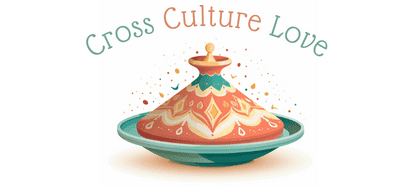
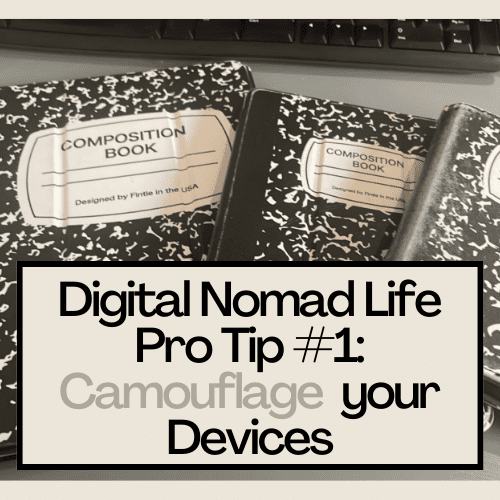
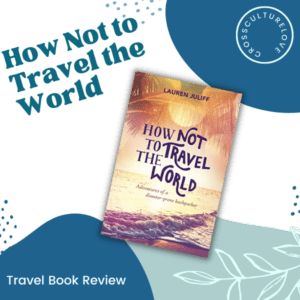

One Comment
Pingback: